![]() We are no longer updating this content regularly. Please visit our knowledge base for most current version.
We are no longer updating this content regularly. Please visit our knowledge base for most current version.
AD Client Extensions can launch various types of scripts
- User Logon Script
- GPO Assigned User Logon Scripts
- GPO Assigned Computer Startup Scripts
- VPN / LAN / WIFI Connection / Disconnection Scripts
- Workstation Lock and Unlock Script
Irrespective of the network connection type used to establish corporate network connectivity, AD Client Extensions will launch the configured scripts. The software service cycle can take between 30 seconds to 60 seconds, after the computer is connected to the Active Directory domain infrastructure to launch the scripts. Connectivity is confirmed by successful ICMP responses and LDAP responses.
Please refer to screenshot. The script execution is controlled by the 'Run Interval' setting. If the 'Run Interval' value is set to 1,440 mins, the script will run once a day and irrespective of number of times the computer connects to corporate network. For example, the user logon script 'Run Interval' is set to 1 minute ( default value ). It means every time the computer connects to corporate network, user logon script is launched
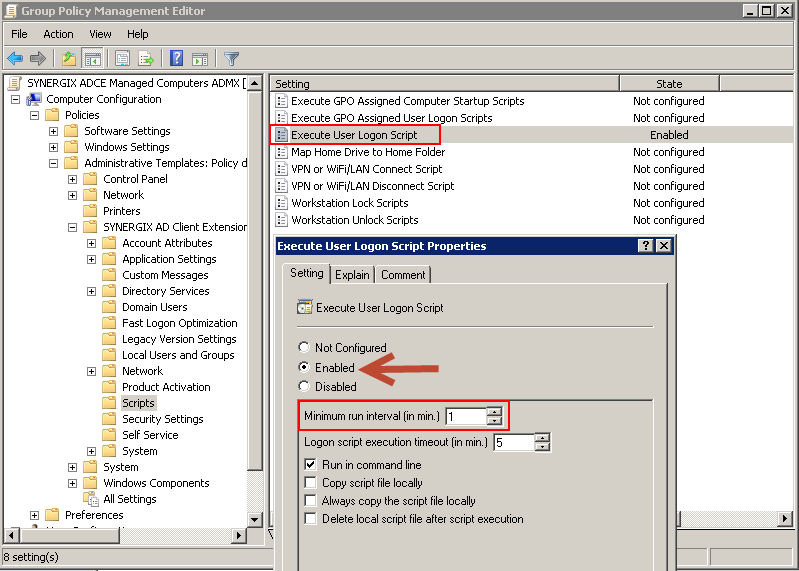

0 Comments